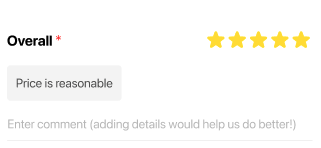1
2
3
4
5
6
7
8
9
10
11
12
13
14
15
16
17
18
19
20
21
22
23
24
25
26
27
28
29
30
31
32
33
34
35
36
37
38
39
40
41
42
43
44
45
46
47
48
49
50
51
52
53
54
55
56
57
58
59
60
61
62
63
64
65
66
67
68
69
70
71
72
73
74
75
76
77
78
79
80
81
82
83
84
85
86
87
88
89
90
91
92
93
94
95
96
97
98
99
100
101
102
103
104
105
106
107
108
109
110
111
112
113
114
115
116
117
118
119
120
121
122
123
124
125
126
127
128
129
130
131
132
133
134
135
136
137
|
class RatingStarView: UIView, UICollectionViewDelegateFlowLayout {
var ratingStarCallBack: ((Double) -> Void)?
lazy var collectionView: UICollectionView = {
let collectionV = UICollectionView(frame: self.bounds, collectionViewLayout: ratingFlowlayout)
collectionV.translatesAutoresizingMaskIntoConstraints = false
collectionV.delegate = self
collectionV.dataSource = self
collectionV.register(RatingStarCollectionCell.self)
collectionV.isScrollEnabled = false
collectionV.isUserInteractionEnabled = false
collectionV.backgroundColor = .white
return collectionV
}()
lazy var ratingFlowlayout: UICollectionViewFlowLayout = {
let layout = UICollectionViewFlowLayout()
layout.minimumLineSpacing = 0
layout.minimumInteritemSpacing = 0
return layout
}()
required init?(coder: NSCoder) {
fatalError("init(coder:) has not been implemented")
}
public var selectCount: Double = 0 {
didSet {
collectionView.reloadData()
}
}
init() {
super.init(frame: .zero)
addSubview(collectionView)
NSLayoutConstraint.activate([
collectionView.leadingAnchor.constraint(equalTo: self.leadingAnchor),
collectionView.trailingAnchor.constraint(equalTo: self.trailingAnchor),
collectionView.topAnchor.constraint(equalTo: self.topAnchor),
collectionView.bottomAnchor.constraint(equalTo: self.bottomAnchor)
])
}
override func layoutSubviews() {
super.layoutSubviews()
collectionView.reloadData()
}
}
extension RatingStarView: UICollectionViewDataSource {
func collectionView(_ collectionView: UICollectionView, layout collectionViewLayout: UICollectionViewLayout, sizeForItemAt indexPath: IndexPath) -> CGSize {
let itemW: CGFloat = collectionView.frame.size.width / 5.0
let itemH: CGFloat = collectionView.frame.size.height
return CGSize(width: itemW, height: itemH)
}
func collectionView(_ collectionView: UICollectionView, numberOfItemsInSection section: Int) -> Int {
return 5
}
func collectionView(_ collectionView: UICollectionView, cellForItemAt indexPath: IndexPath) -> UICollectionViewCell {
let cell = collectionView.dequeueReusableCell(RatingStarCollectionCell.self, for: indexPath)
let offset = round(selectCount * 2.0) / 2.0
if Double(indexPath.row) < floor(offset) {
cell.selectImageView.image = R.image.rateStarFilled
} else {
cell.selectImageView.image = R.image.rateStarOutline
}
return cell
}
}
extension RatingStarView {
override func touchesBegan(_ touches: Set<UITouch>, with event: UIEvent?) {
handleTouch(touches.first)
}
override func touchesMoved(_ touches: Set<UITouch>, with event: UIEvent?) {
handleTouch(touches.first)
}
override func touchesEnded(_ touches: Set<UITouch>, with event: UIEvent?) {
handleTouch(touches.first)
}
func handleTouch(_ touch: UITouch?) {
let touchPoint = touch?.location(in: collectionView)
let scale = touchPoint!.x / collectionView.frame.size.width
var offset = scale * 5
offset = ceil(offset)
offset = offset > 0 ? offset : 1
offset = offset <= 5 ? offset : 5
self.selectCount = Double(Int(offset))
ratingStarCallBack?(self.selectCount)
}
}
class RatingStarCollectionCell: UICollectionViewCell, YReusable {
lazy var selectImageView: UIImageView = {
let imgView = UIImageView()
imgView.translatesAutoresizingMaskIntoConstraints = false
imgView.contentMode = .scaleAspectFit
return imgView
}()
required init?(coder: NSCoder) {
fatalError("init(coder:) has not been implemented")
}
override init(frame: CGRect) {
super.init(frame: frame)
contentView.addSubview(selectImageView)
NSLayoutConstraint.activate([
selectImageView.leadingAnchor.constraint(equalTo: contentView.leadingAnchor),
selectImageView.trailingAnchor.constraint(equalTo: contentView.trailingAnchor),
selectImageView.topAnchor.constraint(equalTo: contentView.topAnchor),
selectImageView.bottomAnchor.constraint(equalTo: contentView.bottomAnchor)
])
}
}
|